Deciding how to trigger a routine
- Voice – your routine will be triggered when you speak a chosen phrase;
- Shedule – your routine will be triggered at a specified time on a specified day of the week;
- Device – your routine will be triggered by a motion sensor or contact, if you have the correct hardware;
- Arrive or Leave – your routine will be triggered when your phone senses you’ve arrived or left a location;
- Echo button – your routine will be triggered when you hit a button, which can be bought separately.
Each of these triggers is self-explanatory and you can easily set a routine up using any of them by following the on-screen instructions. Once you’ve created the routine and have determined the trigger, it’s time to determine what the routine will do.
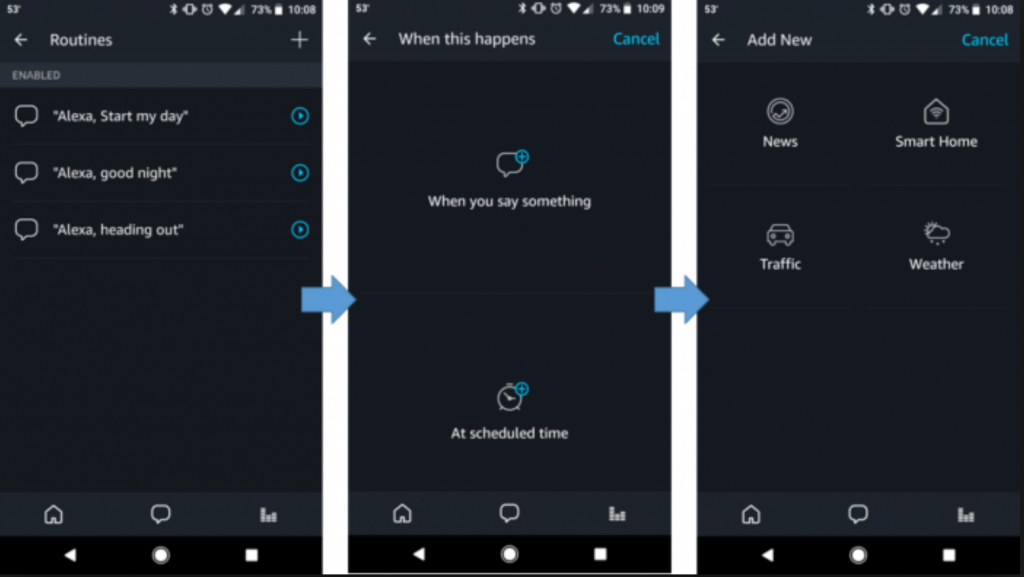
Determining what a routine will do
When your routine has been created, it’s time to choose what actions it will peform. You’ve got more options at your disposal here than on the previous triggers screen. Here’s a selection of some of the most useful functions you can have linked to a routine:
- Alexa says – choose a pre-set phrase or enter your own to have Alexa read it aloud;
- Calendar – Alexa will read out the agenda you’ve set for the day in your linked calendar;
- Messaging – you can have Alexa send customised message to other Echo or Fire TV unit, including friends and family;
- Music – Alexa will play a specified song or artist from your linked music account, such as Spotify or Amazon Music;
- News – Alexa will read you the news, based on sources you select;
- Smart Home – Alexa can switch smart devices, such as lights or plugs, on or off;
- Weather – Alexa will read the local weather forecast to you.
When you’ve chosen an action, or actions, to link to a routine, you can finalise it by choosing in which order you’d like the actions to be performed. Then it’s simply a case of saving the routine and trying it out with your Echo devices.
If you need any help setting up and configuring any new smart home tech that you’ve received for Christmas, or you want to learn more about the things you can do, then get in touch with WiseGuys. We can also help if you’re having technical problems with any of your devices. Give us a call on 0808 123 2820, or drop into one of our walk-in support centres in Bournemouth and Christchurch for phone, computer and other device repairs.



Recent Comments