Here at WiseGuys, we love our smartphones, tablets and computers. There’s no denying that they’ve become an invaluable tool for pretty much everybody, for communication, work, and everything inbetween. But even we’ll acknowledge that our hours of screen time each day can often rack up into the double digits. So what can you do about bringing that number down, even if only for a few days here and there? We’ve put together some tips that might help stop you picking up your device every few seconds.
Disable the ‘raise to wake’ feature
There’s something built into the iOS software for both Apple iPhones and iWatches, which is called ‘raise to wake’. This is responsible for automatically enabling both devices in newer models, which recognise when you raise them to your face. This automatically lights up your screen and entices you into using your device, even if you hadn’t intended on doing so. The feature can easily be switched off by heading into the Settings application, then Display & Brightness. Finally, flip the toggle to the ‘Off‘ position to disable it.
Switch to grayscale
Hidden away in your iPhone’s options is something designed to help colourblind users navigate their phone more easily. By going to the Settings app, then General, you’ll find the below screens. Access the ‘Color Filters‘ and switch the feature on. From here on out, your iPhone will display everything in varying shades of grayscale, meaning no colours whatsoever. Perhaps for you this won’t reduce the allure of your device, but it might help reduce the temptation to dive into distracting apps.
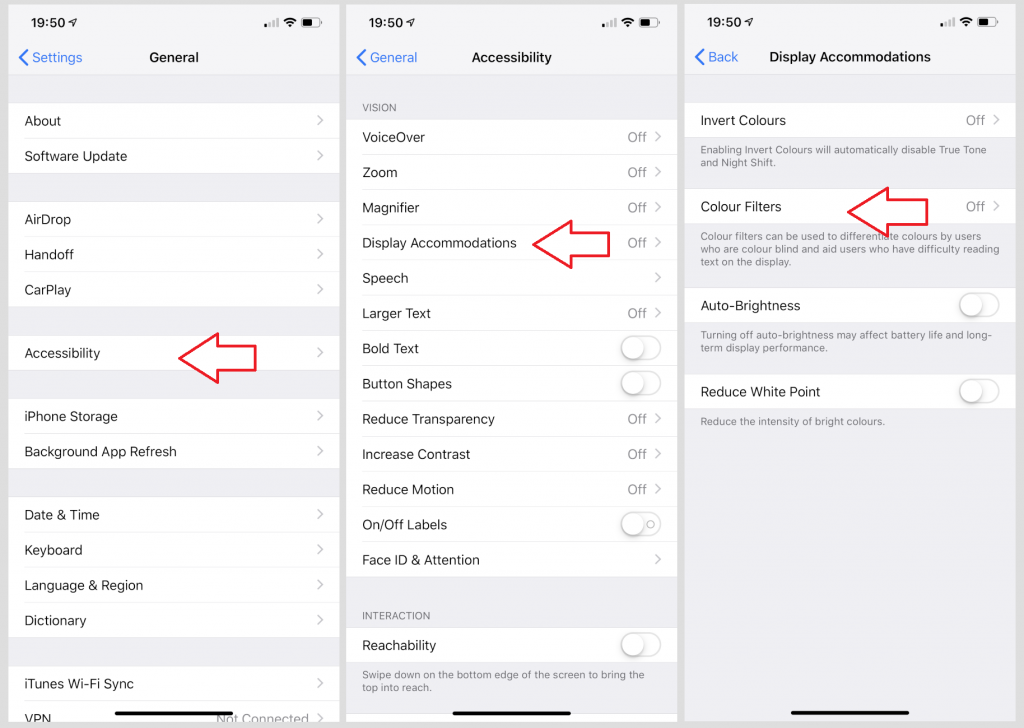
Remove your most-used applications
No, we’re not talking about your essential applications, like your online banking or your work email account (though who wouldn’t like to delete the latter?). Instead, we’re talking about the distracting social media applications, like Facebook and Instagram, or any flashy games you’ve downloaded. If you find your productivity slipping or a crick developing in your neck, then removing these time-consuming applications and instead using the website only when you’re at a computer can help reduce screen time.
Reduce the number of notifications you accept
You may not realise this, but the notifications associated with your phone’s applications can be switched off. For some apps, like WhatsApp, email, or text messages, you’ll probably want to leave them switched on. But if you’re getting inundated with notifications for apps you use infrequently, then there’s an easy way to reduce the load on your device. Simply go into Settings, find the relevant app and press on it to access the settings for that piece of software. You’ll find an option to disable notifications here.
Not sure exactly how long you’re spending on your iPhone (or Android) each day? If you’re an iOS user and are curious about what your time racks up to, there’s a feature built into your phone’s software that can tell you. If you haven’t found it yet and need help getting set up, get in touch with WiseGuys on 0808 123 2820 and we can help you out.



Recent Comments