Do you want to make the process of managing your iPhone and iPad passwords quicker and easier? There’s a feature built into iOS (the iPhone and iPad Operating System), which remembers all your passwords and will even fill out entire login fields for you when prompted.
If you’re the kind of person to always forget your passwords, then this feature, known as AutoFill, could be perfect for you. With a single click, you’ll be able to have your phone or tablet insert your username and password into websites on which you’ve previously logged in, and which you’ve allowed your device to store the data.
How to enable AutoFill
AutoFill is usually enabled by default, so you may have already seen and used it before. But if not, or if you’re brand new to iOS, here’s how to enable and manage the feature:
- Open the Settings application from your home screen and then scroll down to ‘Passwords & Accounts’. Tap on this option.
- Tap on the toggle beside the AutoFill Passwords option if it’s showing grey / off, otherwise leave it green if it’s turned on and you want to use it.
That’s it – it’s that simple. You’re now set up to use AutoFill in both the Safari web browser and inside applications stored on your iPhone or iPad. When you sign into a website that you’ve not used before on your phone or tablet, you’ll be asked whether you want to store the username and password in AutoFill.
Similarly, if you use a password that isn’t recognised by your device, then you’ll be asked if you want to update the existing recording your device has for that website.
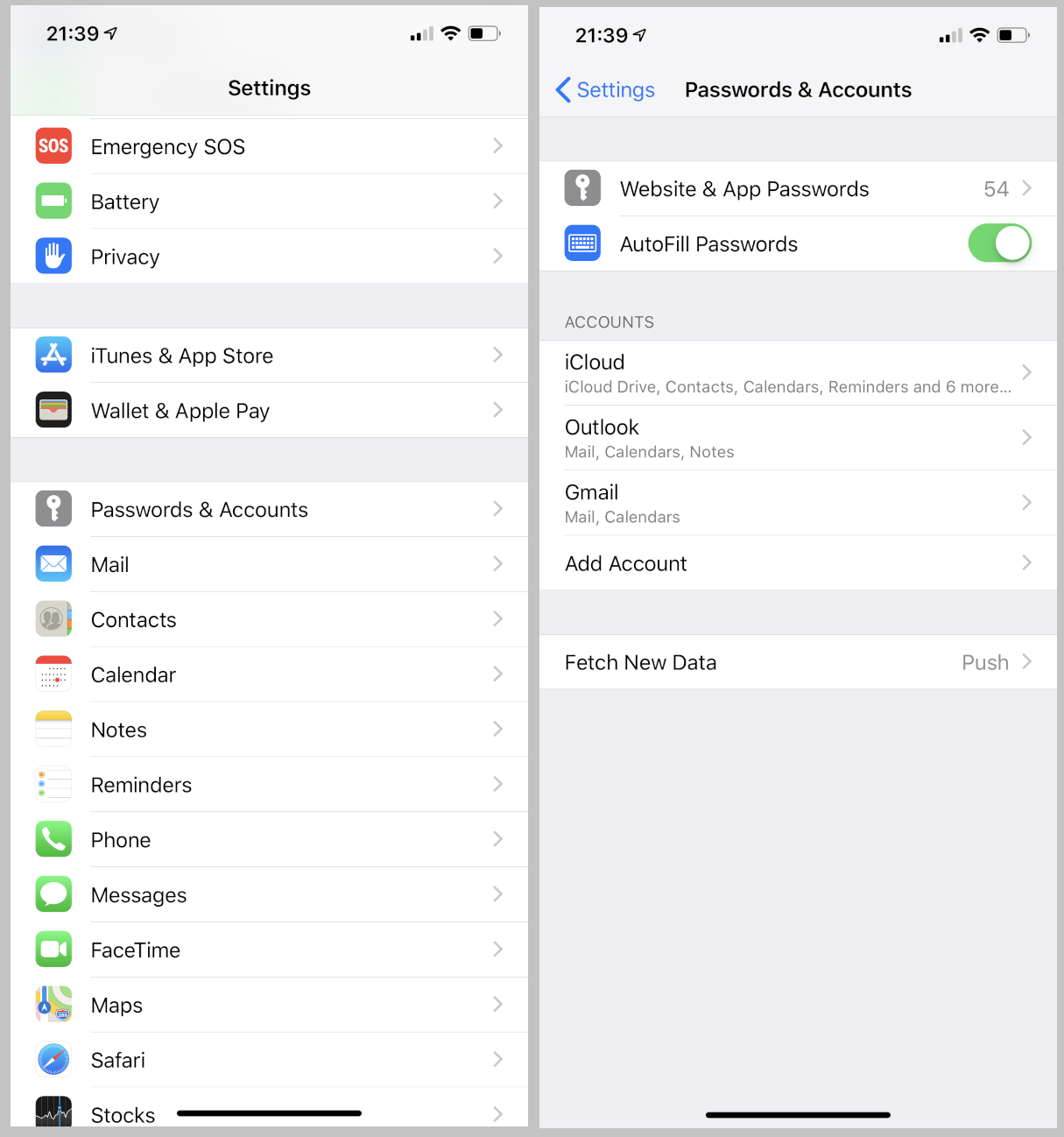
Managing existing passwords
If you need to remove any passwords that are stored within your device, then this can easily be done in the same area of the above menus. Simply tap into the ‘Website & App Passwords’ menu, which shows a number denoting how many entrise there are. At this point, you can delete individual or multiple entries – for example, for old websites you no longer use, or when your password is stored incorrectly.
Is AutoFill safe to use?
Normally, there are many situations in which we’d advise against having your passwords recorded somewhere that people could gain access to them. However, the AutoFill functionality is as safe as anything else you’d store on your phone.
Of course, your phone should be locked down with either PIN access or some form of biometric recognition – that’s your thumbprint or FaceID. This is the first point of security standing between anyone who might want to access your data.
However, even if you were to leave your phone or tablet unlocked, it’d still be difficult for somebody to snoop on your stored credentials. If you access the Passwords & Accounts section in your Settings menu, you’ll have to authenticate yourself again before you’re allowed access.
So in short, yes, using the feature is as safe as using anything on your phone, as long as you’ve set up a PIN, fingerprint recognition, or FaceID. If you need help in setting up any of these things, or getting AutoFill working, then get in touch with WiseGuys on 0808 123 2820 and we can lend a hand.



Recent Comments