The processor (also known as CPU) is one of the fundamental components of a computer, be it a desktop or a notebook.
In laptops it is rarely replaceable, almost never in the latest generation, but in desktop PCs it is still possible to customise it as you see fit. There are many processors sold on the market, and they range in prices. But why is a processor so important?
Think of the CPU as if it is the brain of a computer, containing all the components needed to process input, store data, and output results. The CPU makes sure the PC follows the instructions of the programs, and tells it which data to process and how to process it. Without a CPU, we could not run programs on a computer.
But, how do I choose the best processor?
The first question that is asked when buying a PC processor is: AMD or Intel? And a clear answer is often expected.
In reality, there is no clear-cut answer. The only one I can give you is: “it depends”. In past generations, both manufacturers have had their ups and downs, with processor families doing better than others. On average, Intel offered the fastest but also the most expensive PC processors, while AMD took care to bring balanced and on average more affordable solutions to the market.
With the last few generations, the situation has balanced itself, especially after the arrival of AMD’s Ryzen architecture that has put the company back on track. Today, you can buy excellent PC processors from both Intel and AMD, and both companies offer solutions capable of unleashing adequate performance according to the price range.

Intel processors
Intel processors, for example, are divided into several main families: the cheapest and lowest performing ones are the Pentium and Celeron families, which represent the hardware manufacturer’s entry-level processors, ideal for productivity tasks or for multimedia use without too many needs.
Then there is the Core family, which is divided into four main series, differentiated by capacity and performance:
- Core i3 – is Intel’s family of low-end processors, which can be used in multiple types of tasks, while sacrificing performance a little.
- Core i5 – are ideal for most tasks. They are in fact among the most popular processors, if we consider the mass market. Excellent both with games, especially with a dedicated video card, they are good for all productivity tasks and also for multimedia processing.
- Core i7 – high-end processors that until recently represented the top of the range of the company. They are ideal for any type of assignment. They usually have a large number of cores.
- Core i9 – is a recently born processor family and represents the highest-end Intel processor family, excluding server models. These processors are designed for “enthusiast” users, that is, those who demand maximum performance in all operational areas.
In addition, each Intel processor family is made up of several sub-families whose name is composed of an abbreviation. Take for example the Intel Core i9-9900K processor: the first digit represents the generation of the processor, in this case the ninth, the other three digits indicate the SKU (Stock Keeping Unit) and the computing power based on the family to which the processor belongs. The final letter, on the other hand, indicates the type of CPU: K or X , for example, very powerful CPUs, while U processors with low energy consumption.

AMD processor
On the other hand, the naming of AMD processors in this case we have three main families: the A and Athlon series represent the lower-end solutions, the first proposal in dual-core and quad-core versions with Radeon GPU, the second only quad-core with Radeon Vega GPU.
Ryzen processors are the most interesting ones from AMD, especially if you aspire to perform operations that require a medium or high level of computational load. Here’s how to recognize the various models of the family.
- Ryzen 3 – represent the entry-level processors of the Ryzen family, but are much more powerful and efficient than the A series and Athlon series. They can be compared to Intel’s Core i3s, for the same generation. Ryzen 3 CPUs usually have four cores.
- Ryzen 5 – they relate directly to the Intel Core i5 CPUs, therefore they have an excellent quality-price ratio and can be used in almost all areas with discrete satisfaction. The performances are quite high, but not as high as those of the “enthusiast” processors.
- Ryzen 7 – this family includes high-performance PC processors, comparable to those of Intel’s counterparts in the Core i7 family. They can also be used on professional PCs or PCs that require operating on very high loads for long periods of time.
- Ryzen 9 – is AMD’s enthusiast family, directly comparable to Intel’s Core i9 series. Ryzen 9 processors are the ones with the highest number of cores and the most extreme operating frequency, and are designed for users who want maximum performance. They are, of course, very expensive.
Then there are the AMD Ryzen Threadripper processors, but they are mainly designed for very heavy tasks of a certain type (management of heavy servers or databases, multimedia processing of the highest level).
To understand how the “branding” of Ryzen CPUs works, let’s take the AMD Ryzen 5 3600X model as a reference: the 3 represents the generation, therefore the third and currently the last; 6 is an index of the level of performance within the family (between 4, 5, 6, for standard performance, 7 and 8 for very high performance). The last two digits can represent an additional performance boost or a new SKU.
The letters of the AMD Ryzen processors indicate different types of models, such as those we have seen on Intel: for example, we have the X , as in our case, which indicates a high-performance processor; while the G indicates the processors which, within the package, also implement all the video card circuitry. In this case the GPU is said to be integrated, and you don’t have to buy one separately.
AMD vs Intel: which one to choose
When it comes to computer processors, as we have seen, the Intel Core and AMD Ryzen series come to mind, and for good reason: these are the best solutions ever, when considered in their respective ranges.
You’ll never buy a Core i7-10700 to surf the Internet and write in Word, and you won’t settle for a Ryzen 3 3100 if you want to play at 1440p at maximum settings.
For this, you must carefully evaluate the use you will make and, above all, what configuration you are assembling and with which components.
Motherboard, video card , SSD memory and even the case you choose are able to tell you which processor to turn to. In general:
- high-end gaming is the prerogative of Intel models, but lately the Ryzen 7 and Ryzen 9 have reduced the distances, so you’ll be fine;
- for multitasking it is good to choose AMD, thanks to the greater number of physical cores and integrated threads;
- energy efficiency also rewards AMD’s Ryzen, due to the reduced TDP and therefore the lower need for dedicated heatsinks.
If, on the other hand, you want to spend little but have a decent PC, you can evaluate the cheapest CPU models:
- Intel Celeron and Intel Pentium are CPUs with performances that do not even reach the Core i3, but for basic tasks they will allow you to keep the budget low;
- AMD Athlon is the AMD alternative, it works the same and is therefore suitable for small loads and standard operations.
The important thing is to know what the processor will be used for, what your budget is and what are the differences between Intel and AMD that matter most.
Conclusions
As you have seen, since the introduction of Ryzen the differences between Intel and AMD have become less visible. More than pure performance, the two manufacturers now compete to offer models that:
- are more versatile than alternatives;
- have lower consumption;
- adapt to all budgets and user needs.
For this reason, choosing the right processor has also become a bit more complex. If you want performance, you can opt for Intel’s Core i7 or Core i9, but you’ll get similar results with the high-end Ryzen .
Likewise, to save money it makes sense to buy a Ryzen, even a mid-range one and perhaps with an integrated Radeon Vega GPU , but you won’t be far from a Core i3 or a Core i5.

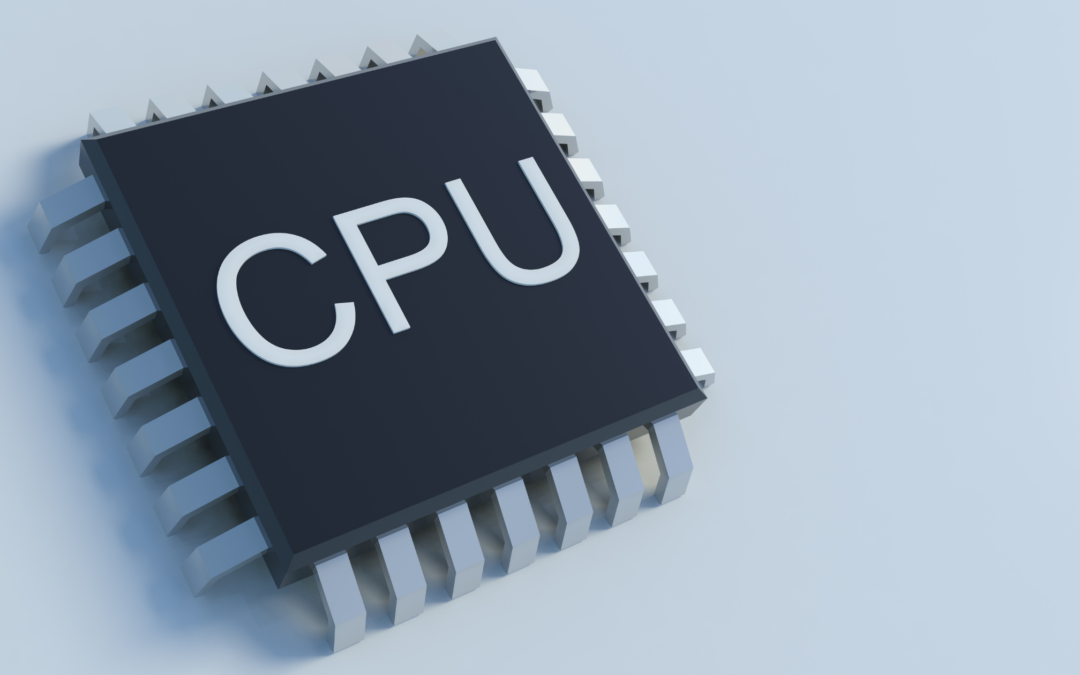

Recent Comments