Ad blockers, or ‘advertisement blockers’ do exactly what they say on the tin. They’re applications that block advertising content from being displayed when you visit a website where it has been used. There are different kinds of blockers, with some completely omitting the content and others replacing it with fresh content.
These programs aren’t a catch-all, but instead target specific types of advertising depending on the application that you’re using. Whereas some of them will obilterate any advertising on a webpage, others will focus only on content that could interfere with online privacy – for example, tracking codes that tell marketers what exactly you do on a page and how long you spend looking at certain content.
Nowadays, the most common ad blockers are built directly into your internet browsing software, allowing you to remove pesky advertisements without having to run a separate piece of software. We’ll look at one of the most popular blockers below.
Removing adverts from Google Chrome
Since Google Chrome is one of the more popular web browsers around, we’ll tell you how to install an ad blocker on this web browsing software. Chrome allows you to install extensions that boost the functionality of your browser, which is exactly how you can utilise ad blocking within the software. The most popular ad blocking applications that you can get your hands on for this web browser are ‘AdBlock‘ and ‘AdBlock Plus‘.
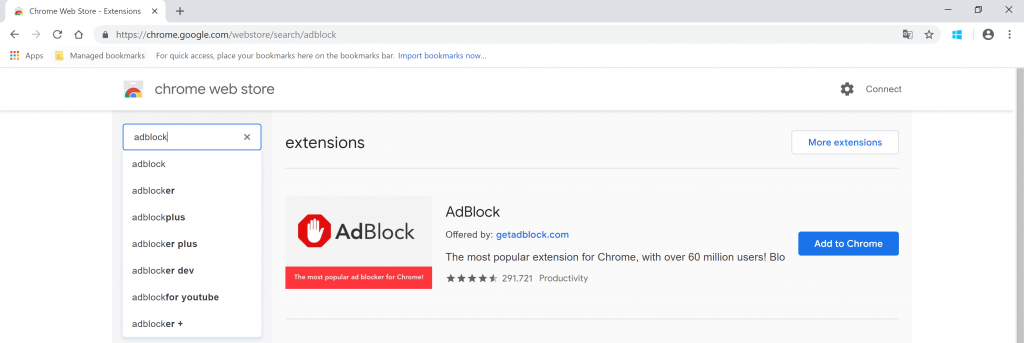
- Visit the Google Chrome store at https://chrome.google.com/webstore.
- Search for ‘AdBlock‘ in the search bar on the left of the page.
- Click on ‘Add to Chrome‘ to install the extension, then confirm with the ‘Add extension‘ button.

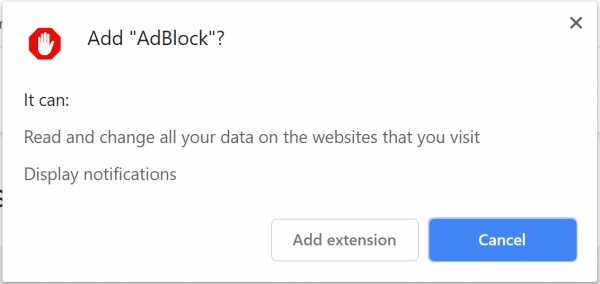
Once you’re done, that’s it – AdBlock is installed and will get to work right away blocking adverts on any websites that you visit. And, you’ll have a small icon in the upper-right of your web browser that depicts the software icon. Clicking on this at any time gives you a real-time figure of how many adverts have been stopped, as well as letting you temporarily disable the software if it’s interfering with genuine content, something that can happen from time to time.
Just be wary that once installed for the first time, you’ll be presented with a payment page. This is a non-mandatory donation, not a payment you have to make to use the software. If you want to use AdBlock for free, you’re allowed to do so.
Alternatively, if you’re using one of the other two most popular versions, FireFox, you can get the extension by clicking on this link.
If you need help getting your software up and running, then get in touch with WiseGuys on 0808 123 2820. We can advise you on getting ad blocking software for other browsers, as well as other useful software packages that can help to protect your privacy like anti-viruses.



Recent Comments