If you’re still using the default browser built into Windows 10, Microsoft Edge, then you may not have realised that you can change it. Many internet users around the world have already swapped over to Mozilla Firefox or Google Chrome, 2 of the other most popular non-Microsoft browsers. There are various reasons you might want to make the swap, one of which is the plethora of browser extensions that you can add to certain third-party browsers.
One of the latest tools to be added to the Mozilla Firefox browser is something called ‘Track This’, which throws tracking cookies back in the face of advertisers who use them to sell you products. Read ahead to see what this means to you.

What do tracking cookies do?
Tracking cookies are picked up and stored by your internet browser when you browse the internet. They remember details about websites you’ve visited, such as your login details, the contents of your shopping cart on retail websites, and your language or accessibility settings.
Though most cookies are harmless, some continue to be active on websites that didn’t create them, meaning they can gather information about you and your interactions online. Some antivirus software even considers certain cookies to be something that you should remove.
What ‘Track This’ changes
The ‘Track This’ tool was created collaboratively between Mozilla and mschf Internet Studios. Unlike some other browser extensions, this one doesn’t block adverts from being displayed. Instead, it inundates the software with a huge number of fake tabs to confuse tracking cookies and stop advertisers from seeing exactly what you’re interested in.
By opening 100 fake browser tabs at the same time, ‘Track This’ floods the companies tracking you with heaps of fake data. It’ll even let you choose the type of fake adverts that you display for a little fun. You can choose settings like ‘Filthy Rich’, ‘Doomsday’, and ‘Influencer’.
‘If it feels like the ads chasing you across the internet know you a little too well, it’s because they do,’
Mschf Internet Studios
Although this tool won’t actually stop companies from using cookies to gather data on your browsing history, it’ll make it difficult to work out what you’re actually doing online. Essentially, it hands you some control back and stops you from feeling like a commodity that’s just there to be tracked and marketed to.
How to download Firefox Add-ons
Browsing for Firefox Add-ons couldn’t be simpler. In the top-right corner of your Firefox browser, underneath the ‘X’ that closes the browser, you’ll find a menu that’s three horizontal lines. Click on this menu and then click on Add-ons.
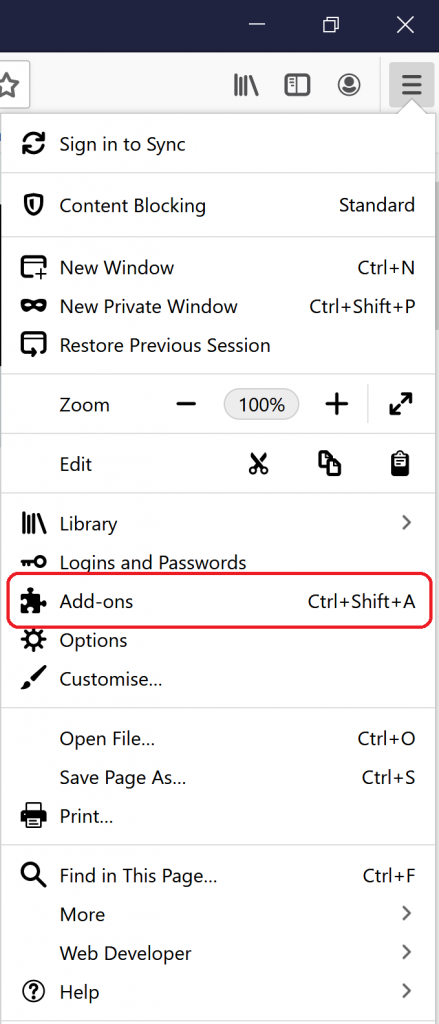
From here, using the Add-ons interface is super simple. You can browse the available tools, as well as being able to install themes that change the appearance of your browser software. However, to find this specific Add-on, just search the words ‘Track This‘ in the Add-ons panel.
If you get stuck or want any assistance in working out what other useful Add-ons are available for Firefox, or you just need help switching over from Microsoft Edge, get in touch with WiseGuys. You can reach us on 0808 123 2820 for dedicated advice and support with your devices.



Recent Comments