Multiple Large companies and law enforcement are now asking for more “aggressive and urgent” action in the fight against Ransomware.
Companies such as Amazon and Microsoft have joined forces with the law and Ransomware task forces to try and find solutions to stop the cyber gangs after they began targeting schools and hospitals, as well as individuals.
With the rise in the number of attacks and how serious a hack could be if it happened to you, it’s important you know all there is to know about Ransomware.
So What is Ransomware?
Ransomware is a type of malicious software that is designed to block access to a computer system until a sum of money is paid to the hacker.
The software will encrypt the victims files meaning that the files get turned into code and will stay that way until the ransom is paid.
The hacker will normally leave the victim with instructions on how to pay the fee that will unlock the decryption key.
Only once you have the decryption key can you rescue your files.

How can Ransomware gain access to my device?
There are three common ways that Ransomware can gain access to your device, they are:
First way = Links in emails or social media messages:
The hacker will send the victim messages or emails with links in.
They will use fake texts from organizations such as the NHS or parcel companies to make the link seem legitimate and make the victim more likely to click on it.
Once clicked on, the software will gain access to the victims device.

Second way = Pay per install:
This is a popular method of attack on computers that are already part of a Botnet.
A Botnet is a group of computers that are already under the control of criminals called botmasters and therefore have already been infected with unsafe software.
These criminals get paid to further infect the devices with malware as they look for other security vulnerabilities.
Third way = Drive-by Downloads:
This form of Ransomware is downloaded onto a device when a victim clicks on a compromised website.
According to research done by McAfee Labs the level of drive-by attacks has increased with hackers targeting people using streaming sites.

How can you protect yourself
Unfortunately, there is no set way that you can make your device completely immune to these attacks, however, there are steps you can take to make it a lot harder for any hacker to gain access.
Step One = Back up your files:
By getting yourself a removable hard drive and backing up all your files you can pretty much guarantee that they are safe from encryption.
However, one thing with removable drives that you need to be wary of is that while they are plugged into your computer a ransomware virus can access them so ensure you only plug it in for short periods of time (only when backing files up).
There are also cloud storage services you can backup your files onto such as Dropbox or iCloud.



Step Two = Securing your device:
By installing a legitimate Ransomware blocker on top of any normal antivirus software you may already have will give you that extra wall of protection.
There are many out there however one free one that is highly recommended is Cybereason RansomFree.
Not only that but, using tools such as ad pop up blockers will help to reduce the amount of unsecure websites and links your device is open to therefore reducing the risk of an attack.

Step Three = Use safe internet practises:
While using the internet make sure that you are being as safe as you can.
As well as all the basics such as having your privacy settings intact, make sure then when you are clicking on websites, particularly streaming sites, that they are protected sites. If they are they will have a small padlock next to the weblink. If they don’t have this then avoid using it!
Also make sure that any links you click on in your emails are legitimate and that if you do click on anything that seems to be unsafe, you disconnect from the wireless straight away as this can stop ransomware from being downloaded.
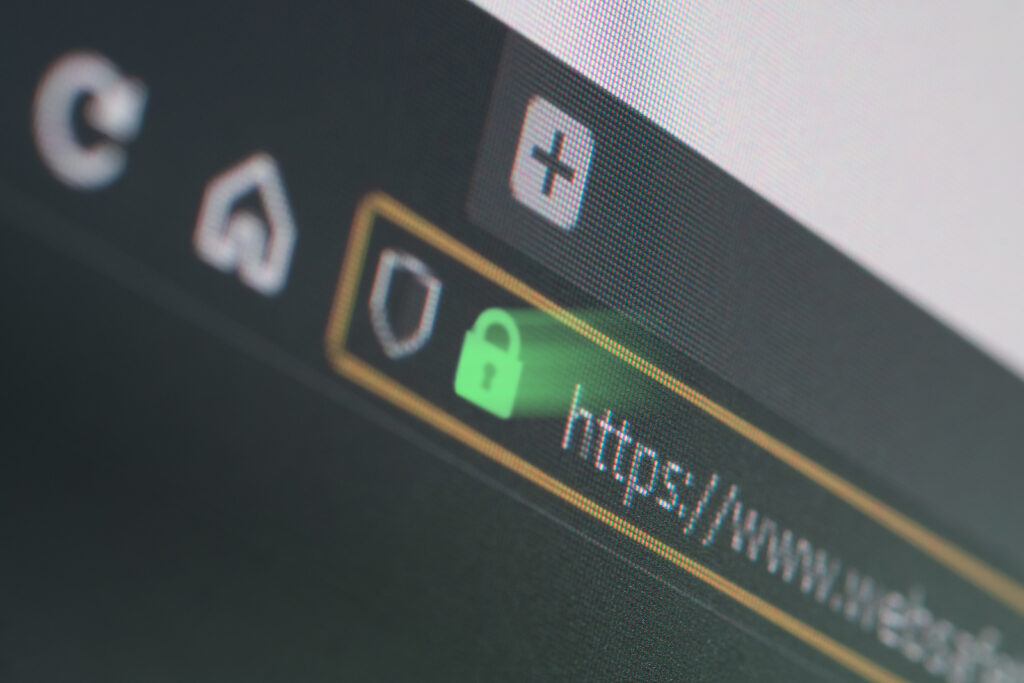
Step Four = Try to remove the Ransomware:
If you discover that you have had Ransomware downloaded onto your device, there are a couple things you can try and do to get rid of it.
Firstly, You can try to use trusted antivirus software’s to clean any and all viruses from your device.

If that doesn’t work and you own a mac or windows computer then there are two options called time machine and file history that you can use to try and reverse the damage from the malware.
The only other thing you can do if these don’t work is reset your device. Unfortunately, this will mean losing all your files, however, you will no longer have the virus.
If you’re concerned your device may have been affected by Ransomware? Wiseguys can help if you give us a call today on 0808 123 2820



Recent Comments