It seems no matter how fast technology improves, how many new features your devices have, laptops now being more energy efficient than ever, but still the single biggest issue when using a laptop seems to be its battery life.
The only solution to increase your laptop’s battery life is by cutting down the factors that consume it quickly. Here are a few simple things that you can do to increase your battery life:
Reduce Screen Brightness
Probably the easiest and best way to increase your battery life is to reduce the screen brightness. Not many laptop users know just how much difference turning down the brightness of your screen has on the life of your battery. This also works on other mobile devices including your smartphone or tablet. To reduce the brightness of your laptop, go to the display settings and set the brightness to the lowest setting which is usable.
Turn Off the Display When Not In Use
From the power options in the settings menu, set the screen to turn off when the system is not in use. You’ll find several options there including 5, 10, 15, 30 minutes, etc. Choose the time that you think suits you the best. This will turn off the display and keep it off until you move the mouse again.
Disable Devices That Are Not In Constant Use
If you want to preserve your laptop’s battery, you need to use it more efficiently. The more stress you put on your notebook, the faster it will drain the battery life. So disabling devices that you don’t need will save your battery life. For example, if you don’t need to connect any devices to your laptop through Bluetooth, turn it off, it’s using unnecessary battery life. Disabling WiFi will also help preserve battery life when you don’t need it, if you have the option of a cabled internet connection, or you are not using the internet, turn your WiFi off.
Play Around With The Power Plan
Another trick to save your battery life is to toy around with its power plan. We would only recommend adjusting individual settings if you are confident using a laptop. If you are not 100% confident changing the advanced settings, in the settings menu, you’ll find some default power options that you can choose including Balanced and Power Saving Mode. Selecting Power Saving Mode will help get the most out of your laptop battery.
Upgrade The Hard Drive
If your laptop has a traditional spinning hard drive, replacing it with a new solid state drive will do the world of good to your laptop battery. Unlike the spinning drive that has moving components, the solid state drive works similar to a flash drive and has no moving parts. Not only this saves you battery life, but it also increases the overall life of the hard disk. SSDs are much faster compared to disk spinning drives as well, so it will improve the overall performance of your laptop.
Buy A Spare Battery
Perhaps the easiest way to enhance your laptop's battery life is to keep a spare battery. This will double the time that you can use your laptop. When one battery finishes, swap it with the fresh one, it's that simple.
Close Apps You're Not Using
Having lots of programmes open means your laptop is having to process more information, meaning your battery is going to drain pretty quickly. Save and close anything you are not using, and just focus on what you are doing. Simply put, the more you have open, the faster your battery will drain.

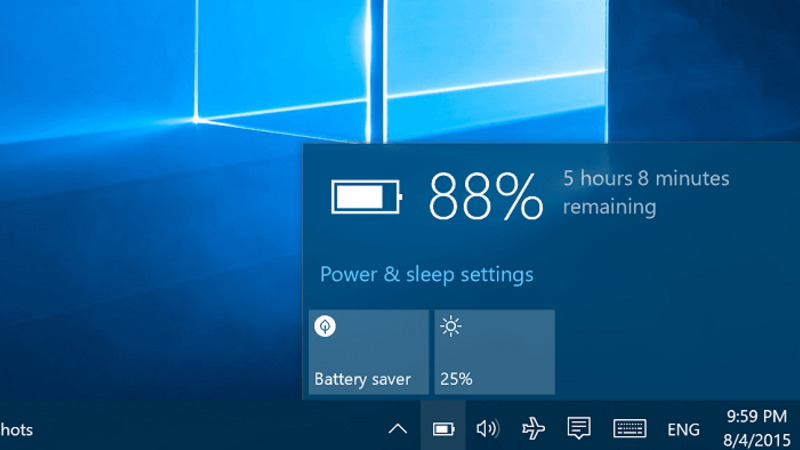

Recent Comments