The cycle for upgrading your smartphone is shorter than ever before, with new models launched pretty much every year. If money was no object, you could easily find yourself with a new handset annually, leaving you with the question of what to do with your existing smartphone. Given the cost, it makes sense to sell your old phone to recoup some of the money you’ve spent, but there are some things you should know first.
Knowing how to get the best price
Your old phone isn’t going to be worth what it once was, but of course you already know that. However, there are some ways of getting more money from your aging device. It all comes down to how much effort you want to put into it.
One of the most straightforward ways to get rid of your device might seem like it would be simply handing it over to your network provider. Often, when it’s time to upgrade, your carrier will offer you money off your new contract in return for your existing handset. But the amount you’ll get discounted is typically very small. It’s convenient, but it’s a bad deal.
Alternatively, you can sell your device on a website like eBay, or more locally using something like Gumtree. However, on eBay, you pay a transaction fee for the sale – this can be up to 10% of the final price you sell it for. Gumtree carries no fees, yet it’s usually considered riskier because you’ll have to meet a stranger to make the trade.
Backing up or transferring data
Before you hand your old phone over to somebody else or to a retailer, you should make sure you’ve got a plan for any important data you’d like to keep. Pictures, videos and other files that are stored locally on your device will go with your phone. So, you’re going to want to either back up this data first, or transfer it to your new device.
If you’re using iCloud or Google Drive to backup your data already, then you’ll be able to re-download everything on your new phone, but be sure to check whether there’s any data that hasn’t yet been backed up. Emails are stored within your email inbox online and downloaded to your device when the account is synchronised, so you shouldn’t need to worry about those.
Alternatively, some newer smartphones support automatic synchronisation features out of the box. Newer iPhones for example will guide you through the process of moving all your data across. They’ll even automatically install all of the applications that you had before. All it requires is for you to hold your older iPhone close to your new handset when going through the new phone setup process.
Whatever you choose to do, make sure that you’ve got a plan before you go ahead and switch phones, otherwise you could find yourself missing precious data.
Factory resetting your phone
It goes without saying that you’ll want to factory reset your phone before selling it on. We’d like to think that most people are honest, but the last thing that you want is to hand a device crammed with personal identifying information over to a malicious third party. Your email inbox, photos, contacts and other applications are likely full of information that a malicious person could use to clone your identity or snoop on your private life.
Fortunately, resetting your phone is pretty easy. Though the process may differ slightly from one version of iOS to another, the process is largely very similar. Make sure you’ve backed up any data that you want to keep, then follow the steps below.
- Tap on your Settings application, then the General option, and scroll to the Reset menu.
- Tap on ‘Erase All Content and Settings‘. At this point, you’ll be asked to input your Passcode. If you’ve ever set up a Restrictions Passcode – used to validate more advanced menus like this one – then you may be asked for it now. It’s an extra layer of security that’s used to stop a thief from erasing your iPhone and selling it, even if they know your regular PIN.
- You’ll also be asked to enter your Apple ID password so that your Apple account can be removed from the device. Again, this is an extra layer of security that’s put in place because removing the account disables “Find My iPhone”.
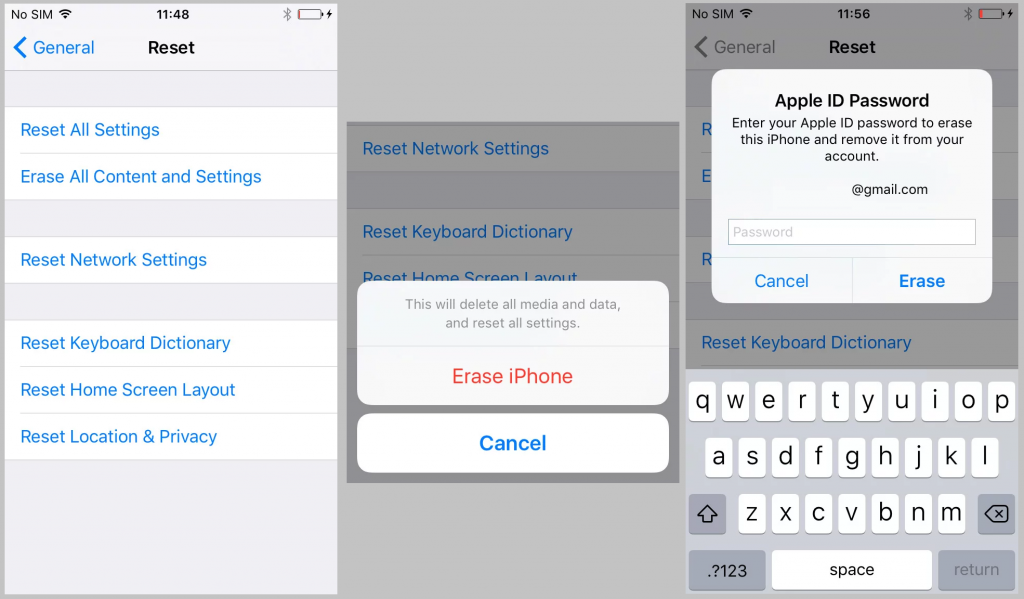
Android phones are similarly easy to reset. Make sure you’ve backed everything up, then follow the process below:
- Open the Settings application on your Android device.
- Tap on System, then Advanced and then on Reset options.
- Tap on Erase all data (factory reset) then Reset phone. You’ll need to input any PIN or password that’s been set, before hitting Erase everything.
It’s as simple as that. Once your device is reset, you’re ready to sell it on and enjoy your new handset.
If you need further support and advice in how to best backup your data, or how to prepare your device before selling it safely, then get in touch with WiseGuys. We also buy and sell devices, and might be able to help you find your next device at a discount. Get in touch with us on 0808 123 2820.



Recent Comments