Have you ever typed in your phone number or email address on Google, and wondered what happens to it? With internet always on development, it is hard to know how protected your information really is.
This is an issue that Google is aware of, and to compensate for that, they have been working on expanding their set of policies, protecting your identifiable information, which could be email address, phone numbers, addresses, IDs or credit cards.
As part of this change, Google is finally allowing its users to remove any personal information left on their Search results. They continue by saying “the policy also allows for the removal of additional information that may pose a risk for identity theft, such as confidential log-in credentials, when it appears in Search results”.
So how do we do it?
Here is how to request Google to remove your personal information in a few easy steps!
- First things first, go to the official Google form online! Filling this form will not take long to complete and it is very straight forward.
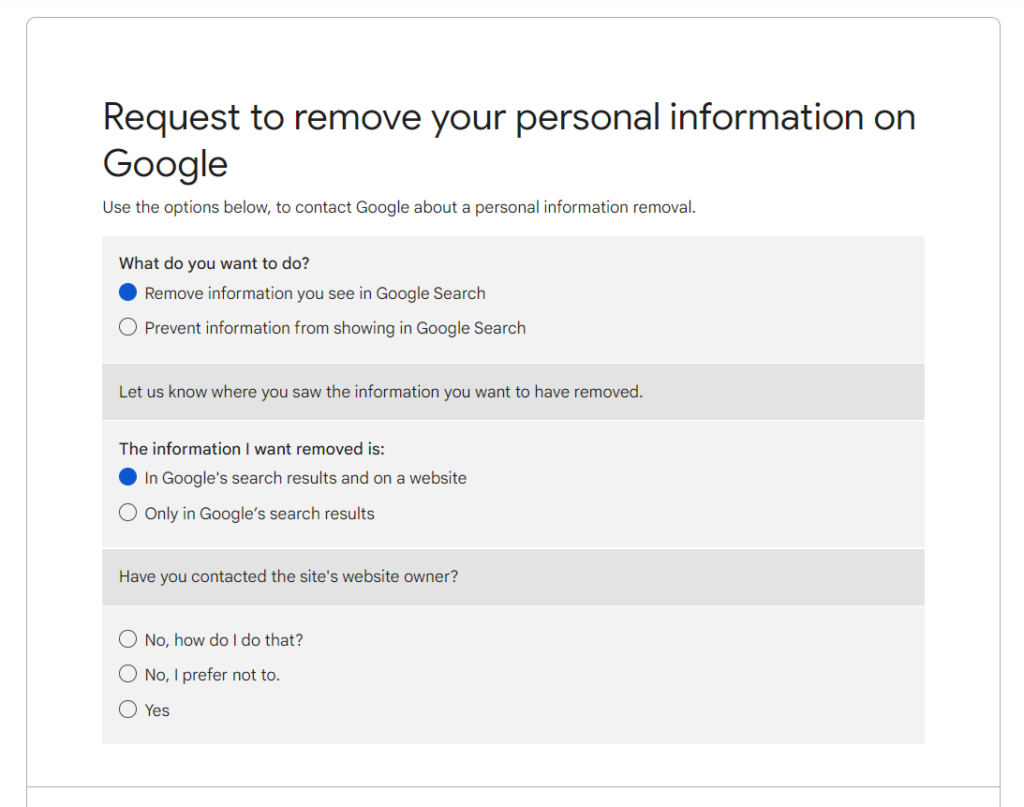
In here you can click on all the boxes that apply to you! After you have selected your options, you’ll also need to specify whether or not the personal information is being exploited with the intent of doxxing, and whether or not the content is currently live.
DID YOU KNOW?
Doxxing is the act of a third party revealing your personally identifiable information in a public capacity, such as on social media or via forums or email chains.
- The form will then take you to the ‘Personal information‘ section, where you’ll need to enter the name of the person mentioned in the offending content (which could be you or someone else), your country of residence, and an email address which Google will use to contact you in response to the removal request.
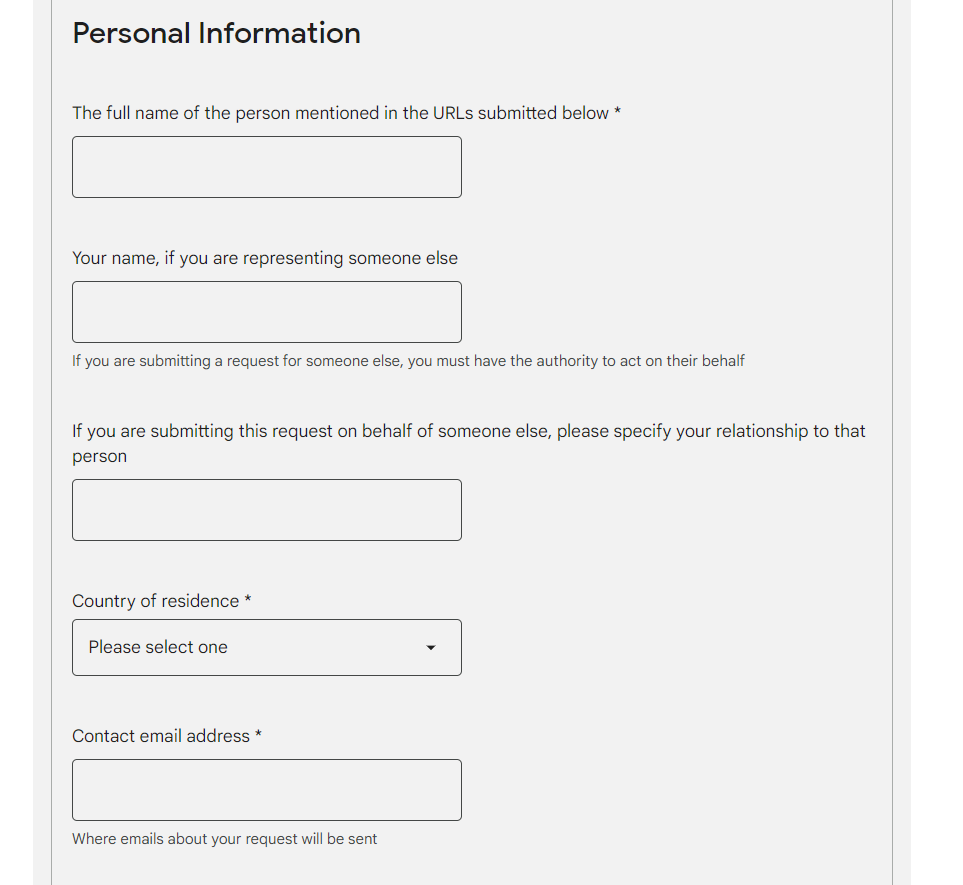
- And onto the last step, under ‘Removal Request‘, include the URLs/links that are showing the content you wish to remove, as well as the URLs of the Google Search results that are displaying your personal information. You can also choose to attach screenshots of the content too, in order to help Google support you better.
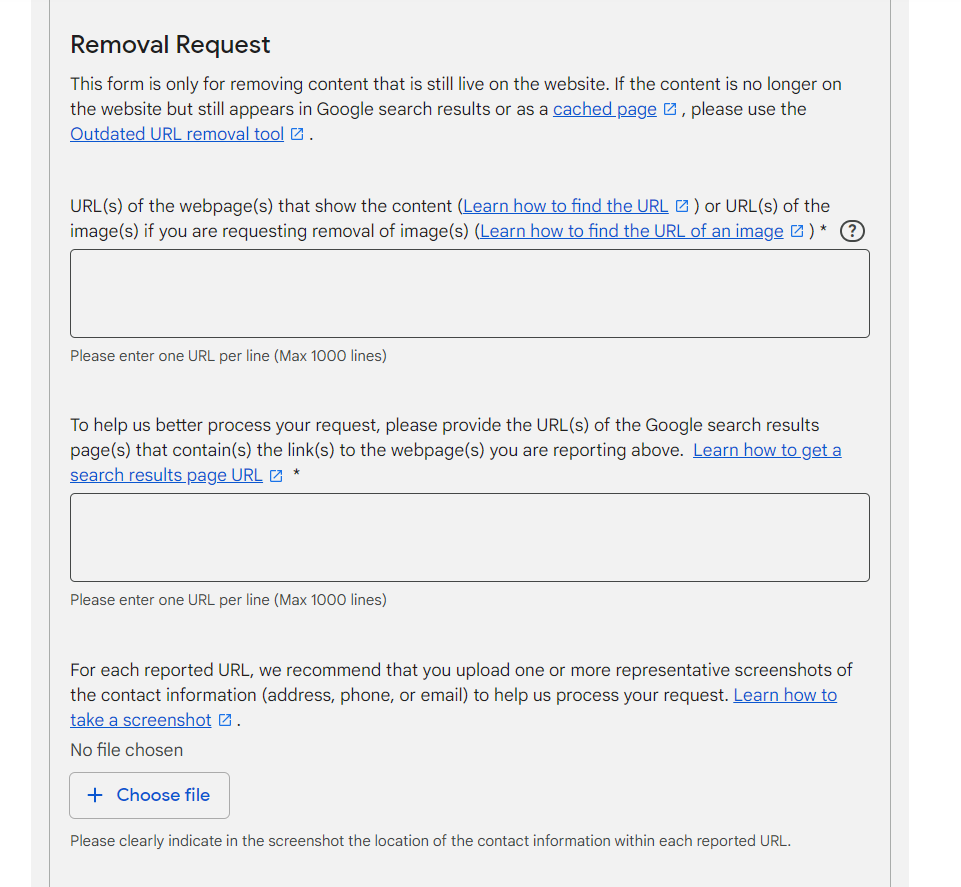
What happens next?
Now, we wait! After submitting your request for approval, you’ll receive an automated email confirmation from Google, simply stating that your request has been received. Google will then take your form and look into your removal request based on the information you provided in the request form.

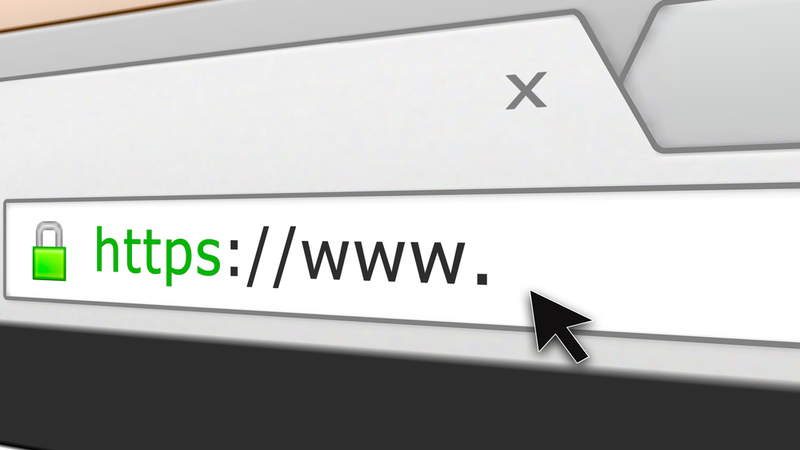

Recent Comments