Are you keeping your iPhone apps up to date? If not, you’re missing out on the newest features, plus if your software gets too out of date, you might no longer be able to use the application. However, as somebody who has recently downloaded iOS 13, I’ve realised that the option isn’t where you might expect to find it.
After updating my phone, I found myself unable to use a couple of my apps. They’d crash immediately after opening them, which is pretty common when a new version of iOS is released. You’re usually at the mercy of the app developer releasing a fix to the App Store.
So, how do you go about checking for and installing upates to your most commonly-used applications? Read on to find out where the new option is located.
How it worked before
With the release of iOS 13, Apple has introduced something called ‘Apple Arcade’. This is a new subscription-based service that you can access for £5 a month after your free trial, and it gives you access to heaps of custom-made games that are in most cases more entertaining than a lot of what you can find on the App Store.
The icon for launching Apple Arcade has replaced the old ‘Updates’ section of the App Store, meaning you’ll have to look elsewhere when it’s time to download updates for your apps.
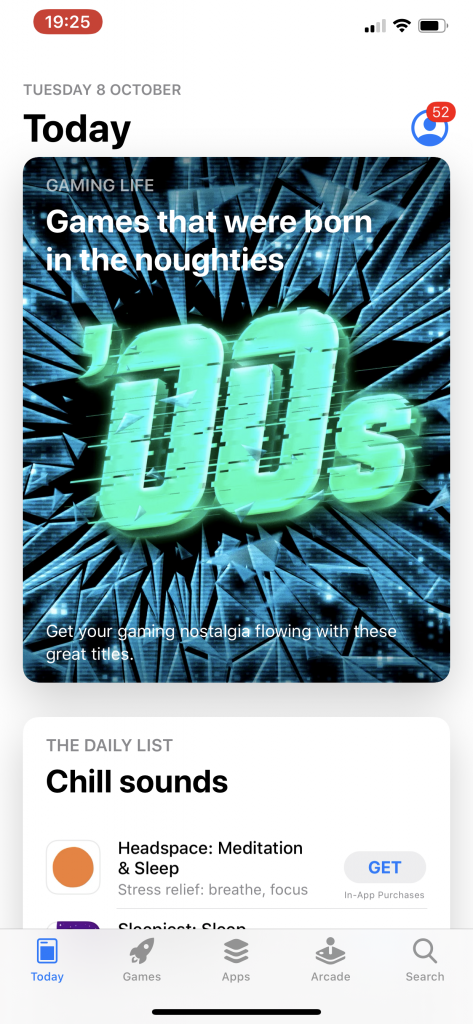
How it works now
Don’t worry, you won’t have to look far to find the usual updates area of the App Store. Instead, click on the small user icon located at the top of your screen, to the right of the word ‘Today’. This will load up your account settings area, which should display your Apple ID, plus information about your purchases and subscriptions.
If you scroll down a little, you’ll see the updates area of the App Store. You have the option to either ‘Update All’ – which you may not want to do if you have as many updates as I do – or alternatively you can hit the ‘Update’ button beside individual applications to choose which ones you need there and then.
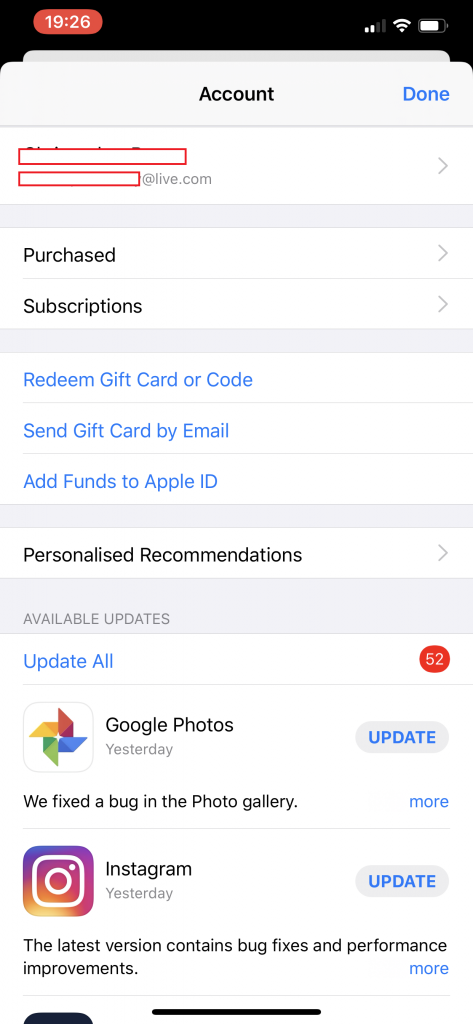
What else is new in iOS 13?
Much like iOS 10, 11 and 12, iOS 13 brings a whole bunch of new features. First of all, it’s promised to be faster and more efficient than ever, with improved application update and launch times, reduced app download times, and better Face ID performance.
Apple have implemented a systemwide Dark Mode, just like Android did some time ago, and it changes the whole appearance of the OS from a light theme to a dark theme. It’s great for using at night and not nearly as harsh on your eyes.

There are also changes to the Photo application that improve grouping of photos, as well as better picture editing tools and video editing tools too, among a bunch of other changes that include the overhaul of Find My iPhone.
If you’re having any trouble with the above, or you’re getting error messages when you try to update your iPhone’s software for example, then get in touch with WiseGuys on 0808 123 2820 and we can help.



Recent Comments