A few weeks ago, we reported on how a stealthy update to the Microsoft knowledge base indicated that forced upgrades may be making a return. The tactic, which involves automatically updating users’ PCs without asking for permission, has been used in the past to much dismay from the Windows community. It’s not uncommon for Microsoft to make sweeping changes to the look and feel of their operating system (OS) between versions, so some users become comfortable with their existing OS and never want to upgrade. As a result, it’s understandable that some computer owners may never want to upgrade.
Forced upgrade damages PC
When Windows 10 first hit the scene in 2015, Microsoft saw numerous lawsuits arise from angry customers, who weren’t happy with them pushing the new OS onto users.
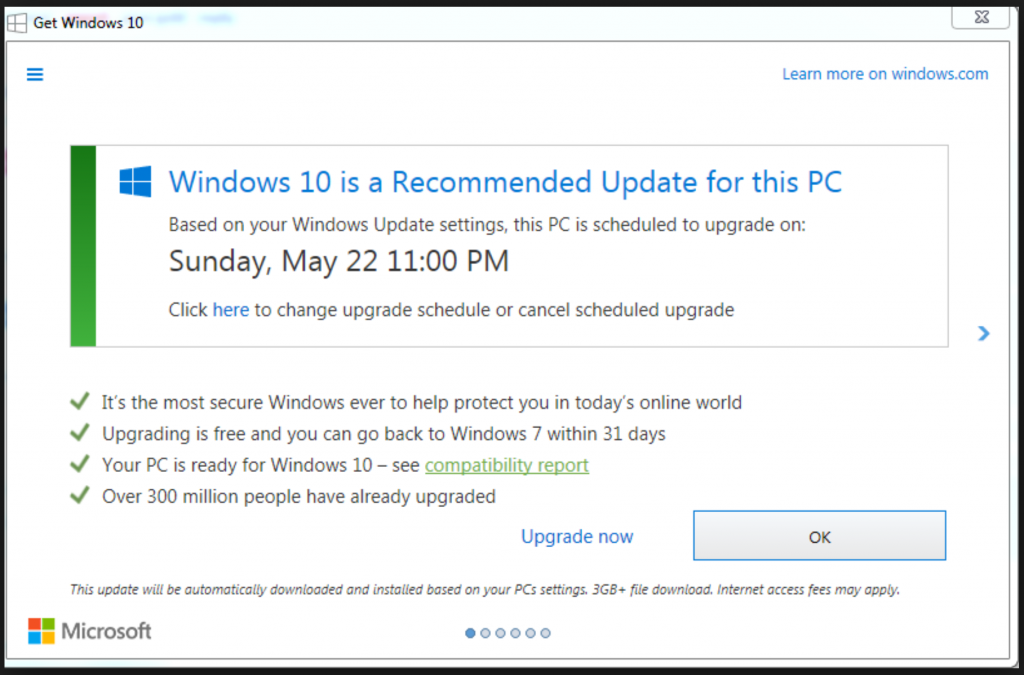
Well, supposedly Microsoft’s automatic upgrade process has now damaged a user’s PC to the point that a replacement was required. Reported on a Finnish news site, Uutiset, the user’s computer was forcibly upgraded from Windows 8.1 to Windows 10, which resulted in his machine becoming unusable.
The software and hardware giant has been told to pay over €1,100 to a Finnish PC user after his computer was upgraded to the latest Windows operating system without first being asked for permission. The man explained how their computer was displaying an error, and told how support from the official Microsoft Support channels had not rectified the problem for him.
The Consumer Disputes Board, a Finnish regulatory agency, said that responsibility for the damage lies with Microsoft, after the update, which took place in 2016, damaged the man’s PC.
As we reported on at the end of 2018, Microsoft faced a backlash for numerous issues when Windows 10 was shipped in October 2018, owing to bugs such as users’ files and documents disappearing. The tech giant promised to be more transparent and honest about problems with the OS in future, and a bug dashboard may be released at some point in 2019.
Should you upgrade?
Despite the issues that users faced at the end of last year with this new operating system, on the whole it’s now pretty stable. Microsoft will be working hard to iron out any remaining issues if and when they arise. So given that keeping up to date with the latest software can help to boost your computer’s security, it might be worth considering allowing your machine to update to Windows 10 soon. That is, if you can part with the familiar interface that you’re used to.
Turning Windows Updates on — or off — is simple. All you need to do is go to Control Panel > Administrative Tools and then access the Services menu. Here, you just need to scroll down to ‘Windows Update’ and either enable or disable the service.
If you get stuck or just want a little help from somebody who’s done this a million times before, then get in touch with a support agent at WiseGuys. We can guide you through the whole process, as well as advising you on anything Windows-related. Give us a call on 0808 123 2820.



Recent Comments